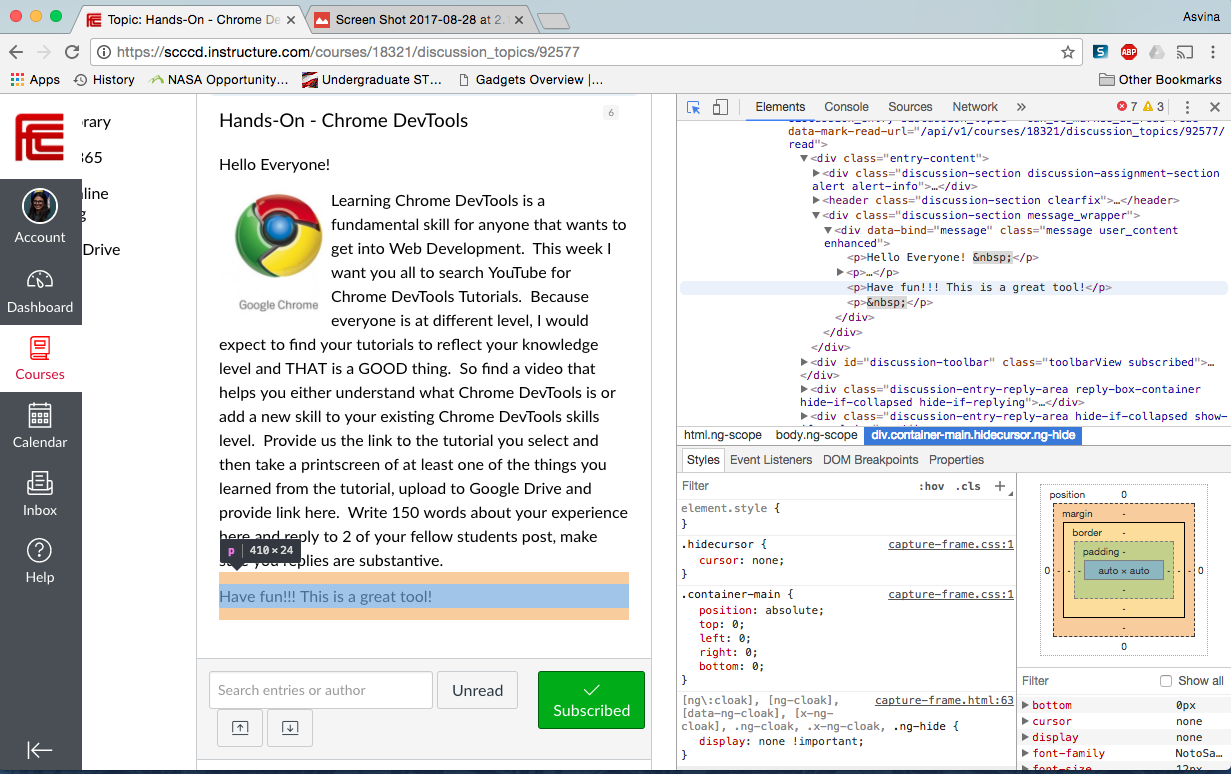
Chrome DevTools
I watched Chrome Dev Tools Tutorial (Level 1) since I am fairly new to this myself. Chrome Dev Tools Tutorial (Level 1) After watching this video they dove into inspecting the elements of a web site that would allow us to live edit a page instead of having to refresh and save it every me. We can open up developer tools and look directly at the elements in DOM to make any of those changes. If you highlight a specific element you can also inspect what that element is on the webpage. I think these small tricks are super helpful for working on a live website and this video added a new skill that I hope to use when working on a live document. Since we have focused just working in HTML I think looking at what we have done and see the work is helpful. I know we already do that by using browser-serv, but after practicing that and using that maybe trying to change elements on a webpage live would be easier.