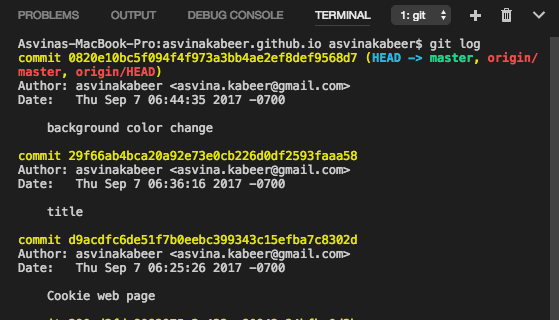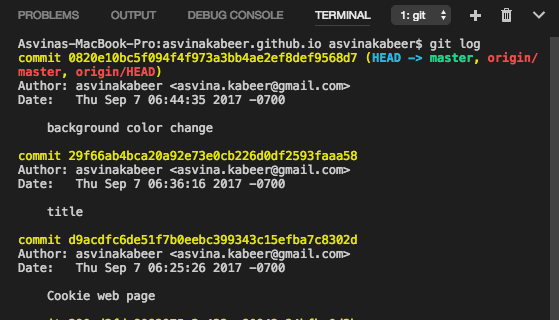Clone your github repo to your local system
Hi guys
Here is my git log. I tried to clone my repo and forgot
I already did! I used:
- git add
- git commit -m "commit message"
- git push
and used these commands on my cookie page. I tried
to be thorough and tried to make my commit messages
relevant to my work. I know I have a habit of just
putting the time of update and nothing else. If you
look at my log I wrote test commit, then initial commit,
and then first commit to give myself three chances that
its actually working. I know I should just trust the
first test commit but I guess Im just weird like that.
I also use browser-serv that I learned in CIT 93 to
view the page I am making live.
That trick is putting this in your terminal:
- browser-sync start --server --files "stylesheets/*.css, *.html"
It should open a browser automatically. (It does for me)
You can see all of your changes, which I like, after one
refresh without having to make a json file.