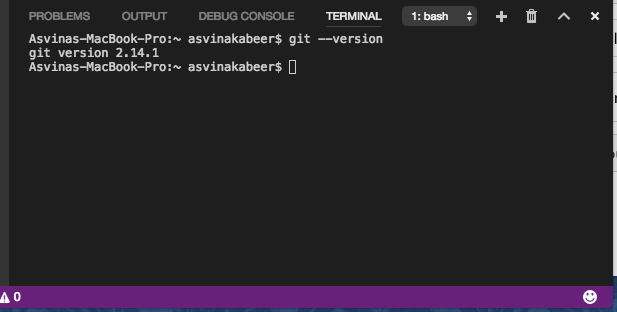
Git for your OS
I use VScode and since I am in Rios CIT 93 course I use it all the time for her course. I am familiar with this one more. I took a screenshot of the version I have and to show that my system is git ready. In the beginning I had to install git and it gave step by step instructions on how to install. It wasn't too bad, I even am familiar with cloning and making repositories. I am mostly excited to get some hands on work done. commands I am familiar with are:
cd : takes you back to your user home directory
pwd : shows you the location of where you're at
ls : lists the directories and files located in your current working directory
(Links to an external site.)Links to an external site. ls -la : lists all of the directories and files, including hidden folders and files, in your current working directory; also provides additional information
cd../ :moves you up one level in the directory hierarchy